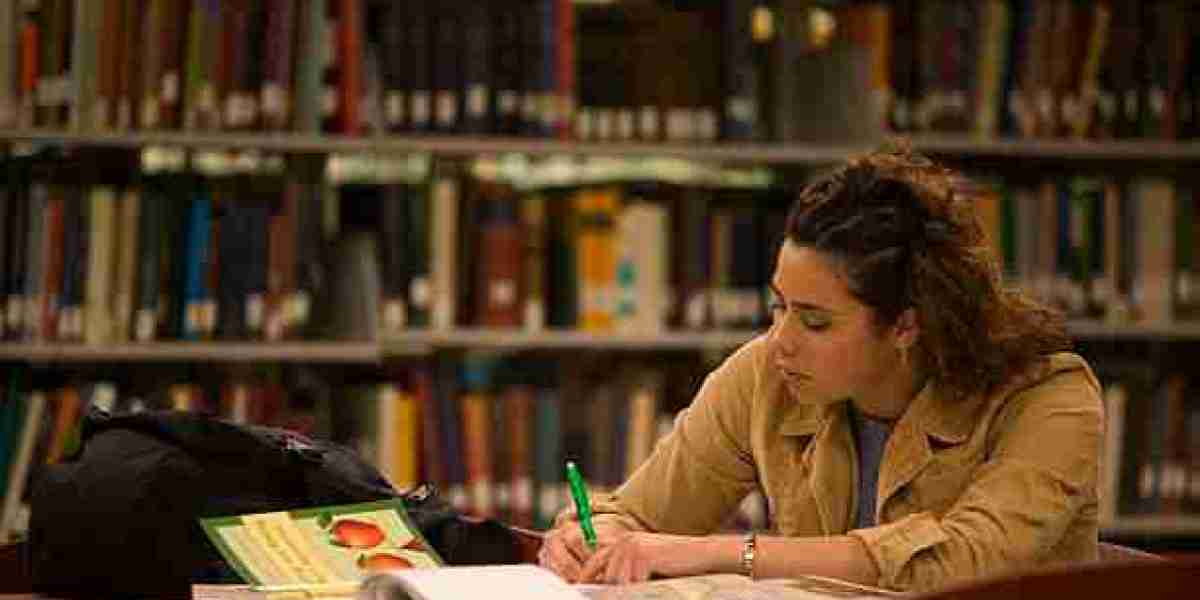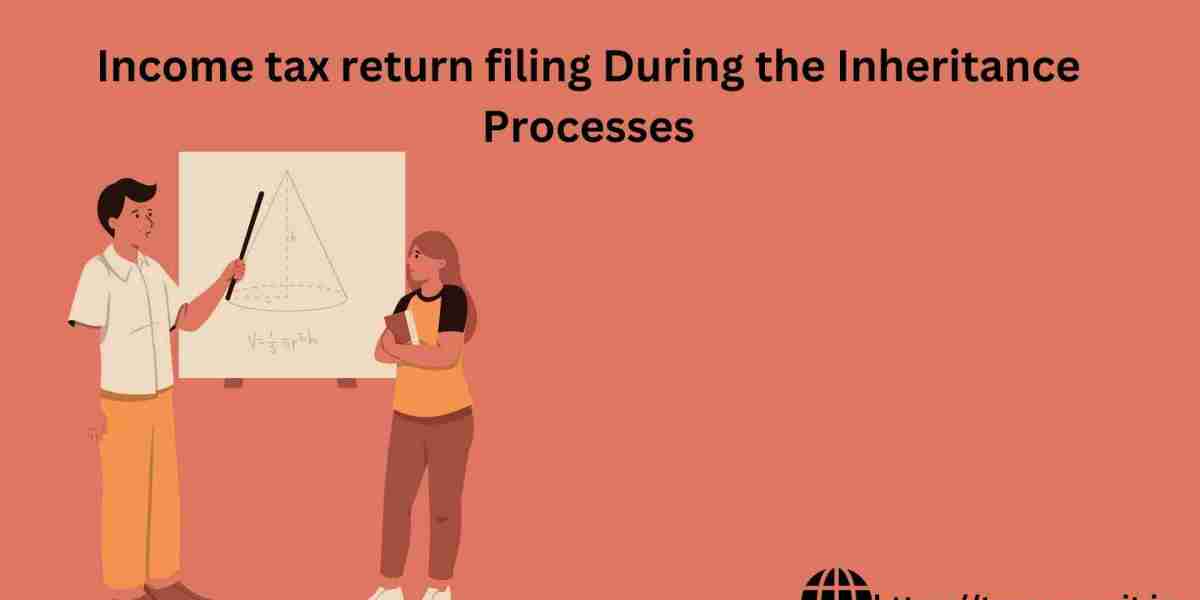Laptops have become indispensable tools in our daily lives, serving as our connection to the digital world for work, education, and entertainment. To ensure these devices operate at their peak performance, it’s crucial to maintain key components such as the battery and screen. In this comprehensive guide, we will delve into the intricacies of the HP HT03XL battery, explore effective maintenance practices, and discuss the nuances of replacing HP laptop screens, including understanding their associated costs. By the end of this article, you'll be equipped with the knowledge to maximize your laptop's potential and extend its lifespan.
The HP HT03XL battery is a reliable power source for many HP laptops, known for its decent capacity and longevity. However, like all lithium-ion batteries, it requires proper care to sustain its performance over time. The HT03XL battery typically has a capacity of around 41.7 Wh, operates at a standard voltage of 11.55V, and contains three cells. Despite its robust design, users often encounter common issues such as reduced battery life, overheating, and charging problems.
One prevalent issue is the gradual reduction in battery life. Over time, you may notice your laptop's battery draining faster than usual. To combat this, it's essential to regularly calibrate your battery. Calibration involves fully charging the battery, then allowing it to discharge completely, and charging it again. This process helps the battery's internal circuitry maintain accurate readings of its charge capacity, thus optimizing its performance. Additionally, reducing screen brightness, disabling unnecessary features like Bluetooth and Wi-Fi when not in use, and enabling power-saving modes can significantly enhance battery life.
Overheating is another concern for many users. Excessive heat can degrade battery performance and even cause physical damage. To prevent overheating, ensure your laptop has proper ventilation. Avoid using it on soft surfaces like beds or couches that can block airflow. Instead, use it on hard, flat surfaces and consider investing in a cooling pad. Regularly cleaning the laptop’s vents and fans can also help maintain optimal temperature.
Sometimes, users face issues where the battery doesn’t charge. This can stem from various causes, including faulty chargers or power outlets. Before assuming the worst, check your charger and try plugging it into a different outlet. If the problem persists, resetting the battery might help. For laptops with removable batteries, this involves taking out the battery, holding down the power button for about 15 seconds to discharge any residual power, and then reinserting the battery.
In addition to these troubleshooting tips, certain habits can extend the overall lifespan of your battery. Avoid letting your battery completely discharge frequently, as deep discharges can strain the battery’s cells. Instead, try to keep your battery level between 20% and 80%. Storing your laptop in a cool, dry place when not in use can also prevent unnecessary wear on the battery.
While maintaining your HP HT03XL battery is crucial, the laptop screen is equally important. Laptop screens are susceptible to damage from drops, pressure, or simply over time. Knowing how to replace your HP laptop screen and understanding the associated costs can save you money and prolong the life of your device.
There are several signs that indicate it’s time to replace your laptop screen. Visible cracks or physical damage are obvious indicators, but less apparent issues such as persistent dead pixels, lines running across the screen, or flickering and dimness can also signify the need for a new screen. If these issues interfere with your ability to use your laptop effectively, a screen replacement might be necessary.
Replacing an HP laptop screen involves several steps. First, identify the exact model of your screen, which is typically located on the back of the screen panel. Purchasing a compatible replacement screen is the next step, and it’s crucial to ensure that the new screen matches the specifications of your original one. Prices for replacement screens can vary widely based on factors such as screen size, resolution, and additional features like touchscreen capability.
Before you begin the replacement process, gather the necessary tools, including a screwdriver, a plastic prying tool, and potentially an anti-static wrist strap to prevent static electricity from damaging your laptop’s components. To remove the old screen, carefully detach the bezel, which is the frame surrounding the screen. This usually involves removing a few screws and gently prying the bezel away. Once the bezel is removed, unscrew the screen from its brackets and disconnect the video cable. Be cautious during this step to avoid damaging the cable or other internal components.
After removing the old screen, install the new one by reversing the removal process. Connect the video cable to the new screen, secure it with screws, and reattach the bezel. Power on your laptop to ensure the new screen is functioning correctly. If everything looks good, you've successfully replaced your laptop screen.
Understanding the cost of HP laptop screen replacements is essential for making informed decisions. Several factors influence the price of a new screen, including screen size, resolution, and technology. Larger screens generally cost more, and higher-resolution screens, such as Full HD or 4K, are more expensive than standard HD screens. Touchscreen capabilities also add to the cost. Additionally, the brand and model of your laptop can affect the price, with OEM screens from HP typically costing more than third-party replacements.
Price ranges for replacement screens can vary. Basic HD screens (non-touch) usually range from $50 to $100, while Full HD screens can cost between $100 and $200. More advanced screens, such as 4K and touchscreens, can range from $200 to $400 or more. When purchasing a replacement screen, it’s essential to balance cost with quality to ensure you’re getting a reliable product.
In conclusion, maintaining the battery and screen of your HP laptop is vital for ensuring its longevity and performance. The HP HT03XL battery, when properly cared for, can provide reliable power for years, while understanding the process and cost of screen replacements can help you make informed decisions and save money. By following the tips and guidelines outlined in this article, you can maximize your HP laptop's potential and keep it running smoothly for all your computing needs.
Proper care of your HP HT03XL battery involves regular calibration, maintaining optimal temperature, and adopting good charging habits. These practices can significantly extend the battery’s lifespan and ensure consistent performance. Similarly, being aware of the signs that indicate the need for a screen replacement and understanding the associated costs can help you budget for and execute necessary repairs efficiently.
As technology continues to evolve, so do the components of our laptops. Staying informed about the latest advancements and best practices for maintenance can help you get the most out of your device. Whether it’s through extending your battery life or replacing a damaged screen, taking proactive steps to care for your laptop will ultimately save you time and money, while enhancing your overall user experience.
In addition to these practical tips, it’s worth noting that investing in high-quality accessories and parts can make a significant difference. When purchasing a replacement battery or screen, opt for reputable brands and suppliers to ensure you’re getting reliable products. Cheap, low-quality parts may save you money upfront, but they can lead to further issues down the line and potentially damage your laptop.
Furthermore, consider utilizing software tools and utilities that can help manage your laptop’s performance. Many HP laptops come with built-in software that provides battery health diagnostics and power management settings. Utilizing these tools can help you monitor your battery’s condition and make adjustments to optimize its performance.
Lastly, don’t underestimate the importance of professional help when needed. If you’re unsure about replacing your laptop screen or if you encounter issues that you can’t resolve on your own, seeking assistance from a professional technician can prevent further damage and ensure the repair is done correctly. While DIY repairs can be cost-effective, they can also be risky if not done properly.
By combining diligent maintenance practices with informed purchasing decisions and the occasional help of a professional, you can keep your HP laptop running efficiently for years to come. The HP HT03XL battery and your laptop’s screen are critical components that deserve attention and care. With the knowledge and tips provided in this guide, you’re well-equipped to handle the challenges of laptop maintenance and make the most of your device’s capabilities.
In summary, maintaining your HP laptop involves a balance of proactive care, informed decision-making, and sometimes professional intervention. The HP HT03XL battery, with its reliable performance, can be optimized through proper care and usage habits. Screen replacements, though potentially costly, are manageable with the right knowledge and preparation. By understanding these aspects and taking the necessary steps, you can ensure your HP laptop screen price remains a valuable and efficient tool in your daily life.